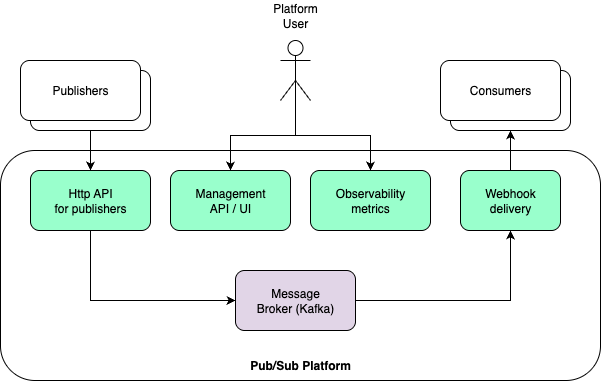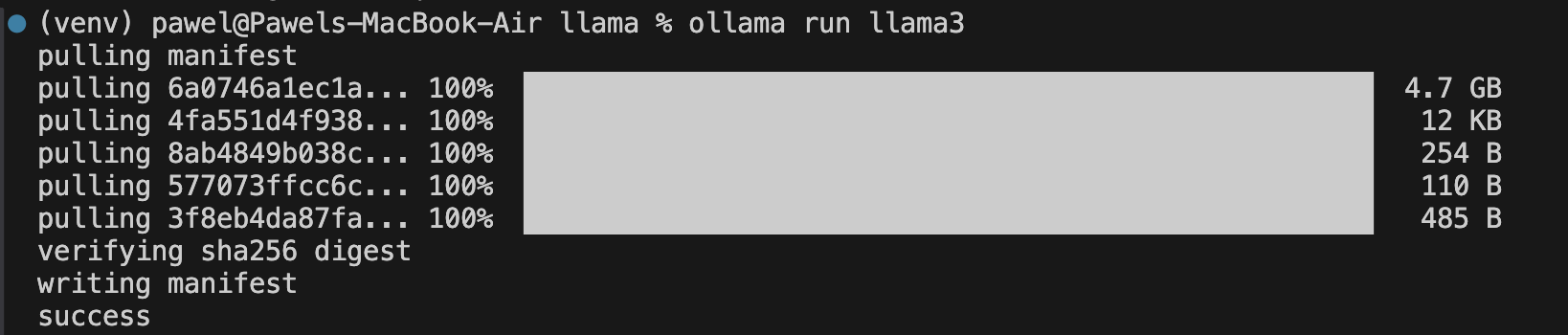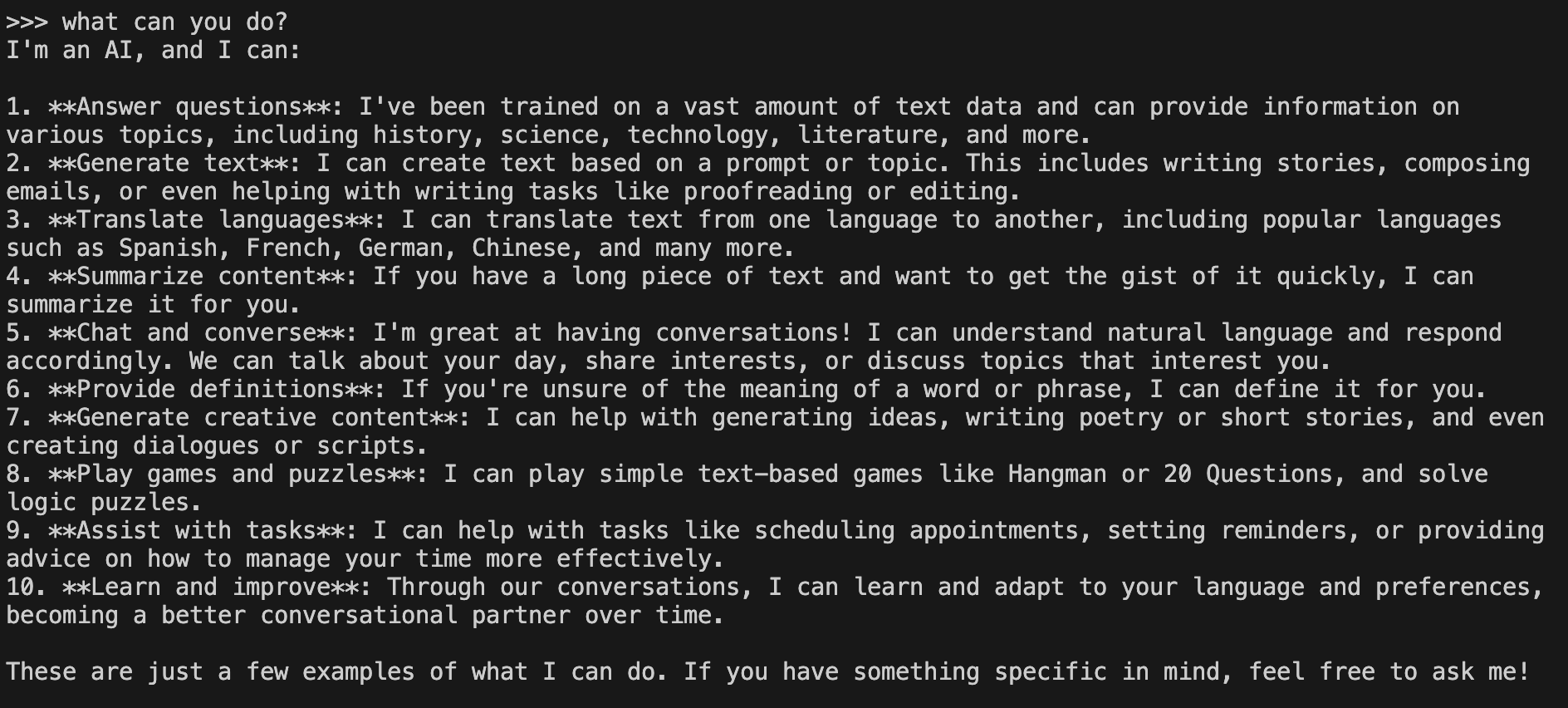Accountability Workshop
Recently I took part in a very engaging and positive attitude building workshop about Accountability. Workshop was based on the methodology from the book titled "The Oz Principle: Getting Results Through Individual and Organizational Accountability" by Roger Connors, Tom Smith, and Craig Hickman.
Every individual in the company had that full-day, in-person training as mandatory. It was a great initiative! Not only because of workshop content, but also a great reason to get groups of people together in the remote-first, location distributed setup.
 image source: PBS American Experience — Why The Wizard of Oz Is So Wonderful
image source: PBS American Experience — Why The Wizard of Oz Is So Wonderful
🌟 Core Idea
Accountability is about taking ownership to achieve results — not assigning blame. It’s the process of moving from a victim mindset (“things happen to me”) to a responsible mindset (“I make things happen”).
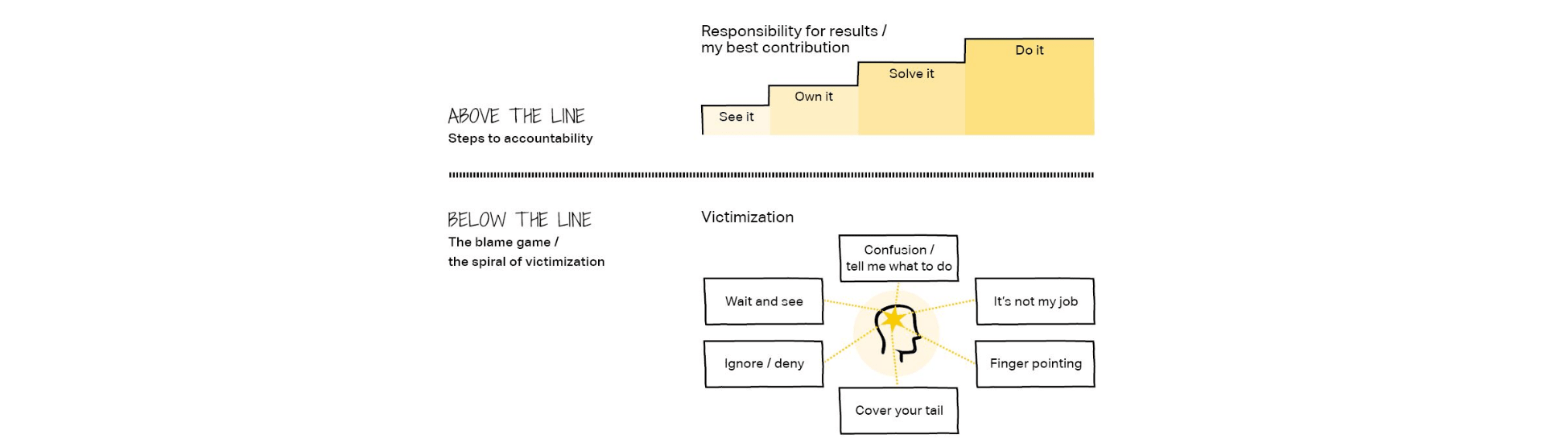 image source: https://www.integratedconsulting.at/insights/accountability/
image source: https://www.integratedconsulting.at/insights/accountability/
⚖️ The Line: The Key Distinction. The book uses the metaphor of a “line” to separate two mindsets:
🔻 Below the Line – Victim Behavior
Below the line represents denial, blame, and inaction — people who see themselves as victims of circumstances. These behaviors prevent progress and results.
Common “Below the Line” Behaviors:
- Ignore or deny the problem.
- Not my job — avoid responsibility.
- Finger-pointing — blame others.
- Confusion — act unclear about what’s expected.
- Cover your tail — protect yourself instead of solving the issue.
- Wait and hope — expect things to improve on their own.
👉 Mindset: “There’s nothing I can do.”
🔺 Above the Line – Accountable Behavior
Above the line represents ownership, action, and learning — people who take responsibility for results. They recognize challenges and do what’s necessary to overcome them.
The Four Steps of the “Steps to Accountability”:
- See It: Acknowledge reality and recognize what’s really happening.
- Own It: Accept personal responsibility for the situation and results.
- Solve It: Think creatively about what you can do to make things better.
- Do It: Take action and follow through to ensure results.
👉 Mindset: “What else can I do to achieve the desired result?”
✅ Key Accountability Rules
- Stay above the line — choose ownership and proactive action.
- Don’t blame, justify, or deny — notice and correct below-the-line habits.
- Focus on results, not excuses — accountability is about outcomes, not intentions.
- Ask empowering questions — shift from “Who’s to blame?” to “What can I do?”
- Model accountability — leaders set the tone by going first.
💬 Feedback in The Oz Principle
Quite big part of the workshop was about giving feedback and giving it openly as part of the workshop, as an exercise 🙂
1. Feedback helps you “See It.”
One of the first steps in accountability is recognizing reality — and feedback is crucial for that.
The authors emphasize that individuals and organizations often fail to “see” the real issues because they ignore or reject feedback.
Seeking feedback from others provides perspective and clarity, helping people confront the truth instead of staying “below the line” in denial or blame.
Quote (paraphrased): “You can’t solve a problem you refuse to see. Feedback helps you face reality and understand your role in creating results.”
2. Accountable people actively seek feedback.
People who live above the line don’t wait for feedback — they ask for it.
They view it not as criticism but as information that helps them improve performance.
In contrast, “below the line” behavior often involves avoiding feedback, getting defensive, or blaming others when it’s given.
Principle: “Feedback is a mirror — it reflects the reality you might not see yourself. Accountable people look into that mirror often.”
3. Leaders create feedback-rich environments.
The book encourages leaders to model openness by both giving and receiving feedback constructively.
Feedback should be:
- Timely – given when it matters.
- Specific – focused on behaviors and results, not personalities.
- Actionable – guiding toward what can be done differently.
This creates a culture where feedback drives learning and accountability, rather than fear or blame.
4. Feedback ties into the “See It → Own It → Solve It → Do It” cycle
How Feedback Helps in particular stages:
- See It - Reveals blind spots and the real situation.
- Own It - Encourages acceptance of responsibility instead of defensiveness.
- Solve It - Offers new perspectives for finding solutions.
- Do It - Reinforces progress and helps adjust actions to achieve results.
✅ Key Takeaway
In The Oz Principle, feedback is not about fault-finding - it’s about truth-finding. Seeking, accepting, and acting on feedback is one of the strongest signs that someone is living above the line and taking full accountability.
🚀 In Summary
Considering that every individual in the organization spends a full day on the workshop, it’s certainly not a cheap initiative. But is it worth it? In my opinion, a strong yes! Especially for organizations undergoing intense and challenging transformations, it is crucial that everyone feels accountable for their contributions. Otherwise, things start falling through the cracks, individuals and projects get stuck at the first obstacles, and initiatives appear far more complex and difficult to achieve - simply because too many people remain below the line for too long.
A single workshop won’t magically fix all difficulties, but it does create a shared reference point across the organization for what a constructive, accountable attitude looks like.